Sometimes it really is the little things that make a big difference.
I love using Google drawings with my students and today we noticed that they added gradients to the fill tools in both Drawing and Slides.
There are two types of gradients: linear and radial.
Drawing
In Drawing the fill menu looks like this:
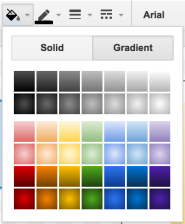
Slides
In Slides, they added a section of colors that matches the slide color theme.
The Slides fill menu looks like this:
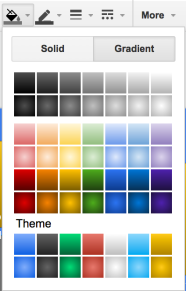
I would love to see more choices. More colors, blending multiple colors, changing the direction of the linear gradient or changing where the gradient starts and stops would be great tools to add. Hopefully. this is just the beginning. Meanwhile, my students and I will have fun playing with them.

